Antenna mast replacement (with old cable stuck inside the motor housing)
on the 1983 300CD (W123)
by Yak
8/19/09
Repair: Antenna mast replacement when the plastic/nylon stub has disappeared inside the motor
housing and won’t come out. The photos and references are specific to the Hirschmann AUTA 6000U,
or, I assume, the factory power antenna on an ’83 300CD. This one has a smooth cable.
Situation: you know or suspect that there is some part of the old cable stuck inside the motor housing. I
knew the cable was in there since mine went inside while troubleshooting and wouldn’t come back out.
Other symptoms: (speculative) you replaced the old mast and the new mast won’t retract all the way.
How I got here: I bought an ’83 300CD that had a cell phone antenna jammed into the antenna slot (no
kidding!). The previous owner provided me with two old Hirschmann motors, but neither was installed
and it wasn’t clear if either worked or how they would connect to the factory wiring. Time for some
research and troubleshooting to 1) see if either motor worked and 2) if they were reparable. During the
initial test to see if the motor worked, it retracted the remaining nylon stub into the motor housing. I
could hear the motor whir and a slight click.
Results: after removing the stub and installing a new mast, everything worked correctly on my test runs.
If it fails in the near future, I’ll amend the DIY. What I have now based on radio + antenna switch
settings:
- Radio or ignition or antenna switch to “retract†= all the way in
- Radio on + switch in auto = 30 cm extension
- Radio on + switch in Max = fully up
- Radio on + some intermediate setting = where I put it.
Links:
Peachparts antenna mast threads:
- W123 Power Antenna Mast Replacement
- W123 Power Antenna Gear Replacement
Hirschmann technical page, w/ exploded diagrams:
Hirschmann electric aerials
Tools/materials (if antenna motor was already removed from car):
- #2 Philips screwdriver
- Angle pick
- Needle nose pliers
- Small standard screwdriver or flat blade for smearing grease
- Canned air
- Electrical contact cleaner
- Replacement mast appropriate for the motor you’re working on (toothed or smooth)
- 13 mm wrench to tighten the antenna cap (not shown or described).

1) With the motor out of the car remove the four Philips screws from the cover.
2) Inspect the motor and see if you can see the nylon cable stub. On my car it had retracted away from the friction gear and the pressure wheel. I replicated what it looked like with the red spray nozzle (see pic). If the stub has retracted away from the gears, there is no friction to move the nylon cable. SPECULATION ALERT: I think if your motor was in this condition and you tried to replace the mast, it is possible that you could shove the old stub into the take-up reel and then feed the new cable into the take-up reel which may prevent the new antenna from completely retracting. The basis for my speculation is that I removed two feet of nylon cable from the take up reel after disassembly. I’m not sure if there is two feet of “extra†space in there. A clue to whether you completely removed the whole cable MAY be whether your old cable had a tapered end (see pic). I assume the removed cable was an original and compared it to my replacement mast. The one I removed, which I assume was factory original, had a taper at the very end.

Pic showing where the cable stopped retracting/extending. Arrow shows it out from the pressure wheel and the friction gear (my terms, maybe not technically correct).

If it were correctly routed, you’d see the white nylon cord following the path of the red spray tube. The motor could then extract the cord and you wouldn’t need to do this repair.

Arrow shows tapered end of old – probably original – cable. Maybe a useful check to see if you got the full cable out before putting the new one in. The upper cable is the squared end of the brand-new replacement cable. This is a sample size of one, so no guarantees that this means anything.
3) Remove the three screws holding the motor mechanism within the case (see pic).
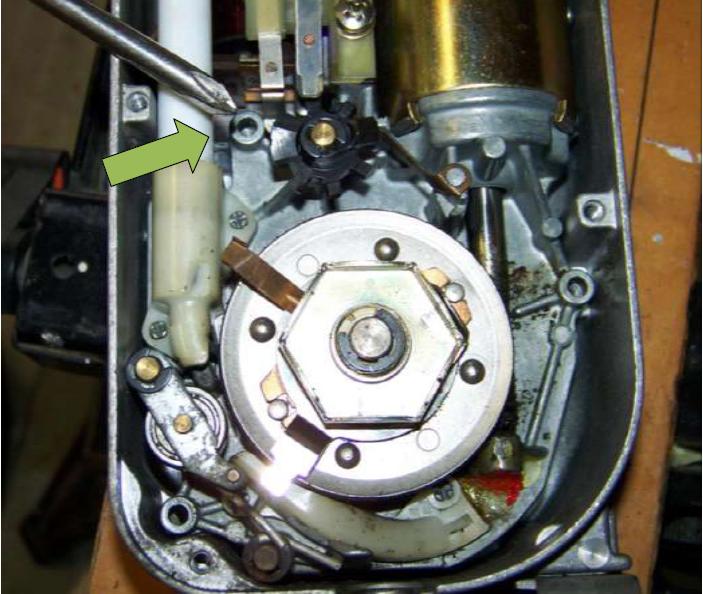
Pic taken with three screws already removed. Screws are in approx 11, 2, and 7 o’clock positions.
4) Carefully turn the motor mechanism over and remove the circlip that holds the takeup reel in place (see pic). I used a 90-degree angle pick to slide it off.

Take-up reel with circlip removed.
5) BE PREPARED FOR THE TAKE-UP REEL TO POP-OFF. Once the circlip is removed, the plastic take-up reel may “unwind†from slight compression of the nylon cord, sort of like an electric weedwhacker. It’s not a problem nor is it dangerous. I assume the shaft and the gearing on the other side of the mechanism will not fall out, but that’s an assumption based on my one-time disassembly. I would recommend being careful as you flip this thing around.
6) Pull the remaining nylon cord out of the motor mechanism.
7) With the take-up reel removed and the motor mechanism out of the case, I did some housecleaning. There was a lot of dirt-caked grease right at the entry way to the take up reel. I scraped out what I could and blew the rest out with compressed air. I also cleaned off the pressure wheel next to the friction wheel. I thought it was a black rubber gear until the black goo flaked off. It’s actually a clean metal bearing (see above in the pic with the red spray tube – notice it’s a shiny wheel). I also used the angle pick to carve some pressed-in gunk out of the friction gear.
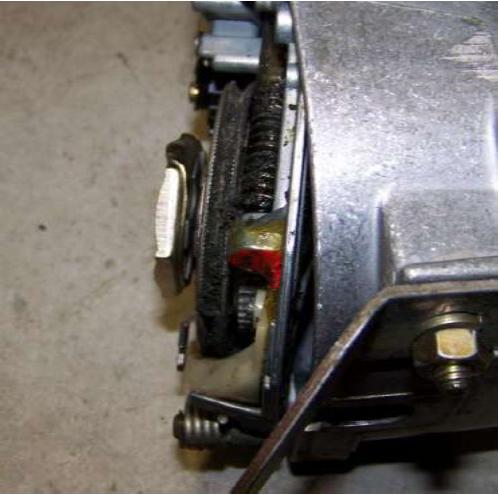
Pic showing goo scraped from friction gear.
8) I re-lubed the shaft upon which the take-up reel rotates and reassembled everything. Needle nose pliers slid the circlip back into place (see pic).

9) A quick spritz of contact cleaner onto the electrical connections and then replace the cover and the four screws.

10) Reinstall the antenna motor into your car, then install the mast using conventional instructions available HERE.
Total time: less than an hour
Additional info:
Pinouts were not in accordance with references, if you’re really interested I can scan hires and send pics from the maintenance manual (page 82.3-530/2) or from the dedicated MB electrical manual for the 300 series (page 133). The scans were crappy unless I go really hi-res.
Mercedes connector in car
- Pin 1: Combined Red and Red/Yellow/White = power
- Pin 2: Blue w/ Gray stripe = trigger
- Pin 3: Brown = Ground
- Pin 4: Empty
- Pin 5: Black = intermediate up (I think, or maybe down, but it may not matter since I think the antenna works by comparing voltages across pins 5 and 6 at the antenna plug. I plugged the black wires from the antenna into pins 5 and 6 and it worked as advertised. Maybe I got lucky, or it doesn’t matter)
- Pin 6: Blue = intermediate down (or up?)
Wires on antenna (no connector, just loose pins, I think I’m missing some sort of pig-tail adapter)
- “Pin 1â€: lightish Blue = power
- “Pin 2â€: Green w/yellow stripe = trigger
- “Pin 3â€: Brown = ground
- “Pin 5â€: Black = up, or maybe down
- “Pin 6â€: Black = down, or maybe up
More info:
The factory default auto setting for the antenna is 30 cm extension (or about 15 inches). To move it past this position you need to have the antenna switch in the dash working. I didn’t check, but I assume this is “X†number of rotations from the parked position. I’ve seen comments in other posts about the antenna “not fully extending†and the Mercedes/Hirschmann’s behavior of 30 cm extension is definitely different than the standard “fully in or out†of other non-tunable antennas. I took photos of the motor (sans antenna) in parked/off, auto, and max extension (see pics).

Above: Gears in “Off†after motor did it’s retraction thing. There is no cable installed, so there was no “friction/pressure†stop. Gears form a “9 o’clockâ€

Above: Gears in “Auto†after motor did it’s auto extension thing. Gears form a two-thirtyish. Friction gear circumference multiplied by X-and-a-half rotations equals 30 cm? Max extension left the gears in the same position as “Auto†and Off always returned them to the 9 o’clock position.
Discuss this DIY here.
-Yak
CategoryDiy